If you’ve been around Rails long enough, you’ve probably battled your fair share of SSL demons. But this one? This one had personality . It was a Seahorse::Client::NetworkingError that failed only on macOS — yet worked perfectly inside Docker. The kind of “it works on my container” bug that makes you question every life choice leading up to this point. So here’s the story of how we chased down a ghostly SSL error, only to discover that the real culprit was… OpenSSL itself. ⚠️ The Error Seahorse::Client::NetworkingError SSL_connect returned=1 errno=0 peeraddr=[...] state=error: certificate verify failed (unable to get certificate CRL) This popped up whenever our Rails app tried connecting to AWS S3 using the aws-sdk-ruby gem. 🔍 The Contradiction That Made No Sense From the get-go, the bug refused to play by any rules of logic. ❌ It failed locally but ✅ Worked flawlessly in Docker That told us one thing: the problem wasn’t our code. It was the environment. macOS and Dock...
Web Development Tools
Developing Web applications and/or websites is a sort of time-consuming and tedious job for every developer. In our fast and busy life, we really need something that will save our time, developing web applications. You might not know that there are some useful and time-saving web development kits and frameworks that act as a base for your projects. So here at Web Designer Pad, we have collected Useful and Time-Saving Web Development Kits and Frameworks that will make your busy life easier. OK then, enjoy the following useful and time-saving web development frameworks/kits and develop something best.Coolors:
A really nice online tool that can generate matching and suitable color schemes for your project. Create the perfect palette or get inspired by thousands of beautiful color schemes. Click here to reach Coolors site.
Get waves:
Get Waves is a free SVG wave generator to make unique SVG waves for your next design. Choose a curve, adjust the complexity, randomize! Click here to reach Get Waves.
Blobmaker:
Blobmaker is a free generative design tool made by z creative labs, to help you quickly create random, unique, and organic-looking SVG shapes. Ever needed to create awesome blob shapes for a design or background? Blobmaker is the perfect tool – a simple web app that lets you create, tweak and download organic SVG shapes in no time at all. Click here to reach Blobmaker.
CSS Portal:
CSS Portal is home to many examples of CSS and how it can be used in website design. Here at CSSPortal, we have gathered as much information as possible to try and help you learn CSS and improve your web design skills. Click here to reach CSSPortal.
Webpack:
Webpack is a module bundler. Its main purpose is to bundle JavaScript files for usage in a browser, yet it is also capable of transforming, bundling, or packaging. Click here to reach Webpack.
Logocrunch:
Logo Crunch is a multi-resolution logo maker, it uses computer vision to make your high-res logo legible at lower resolutions. Use it for a website favicon, iOS app icon, or Android app icon. Click here to reach Logo-crunch.





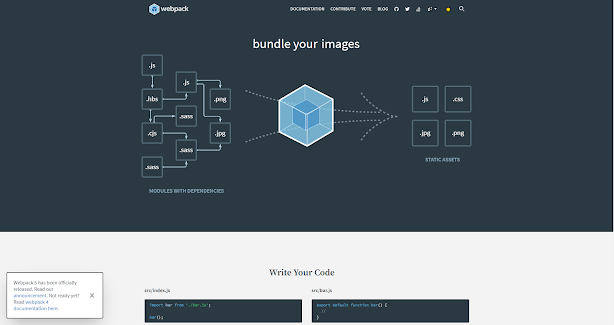

Comments
Post a Comment